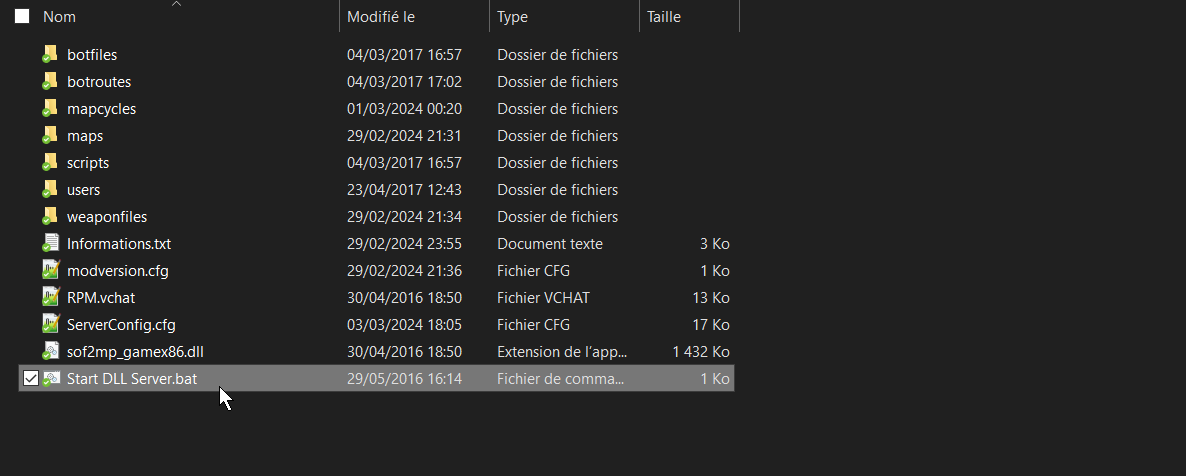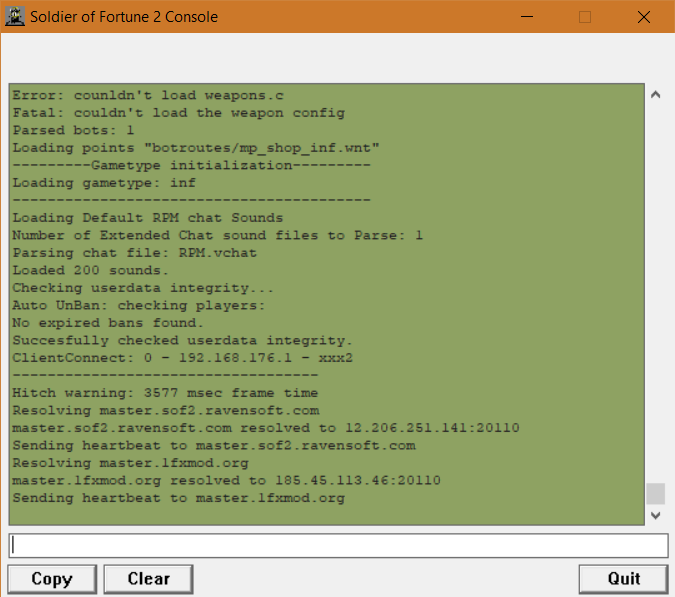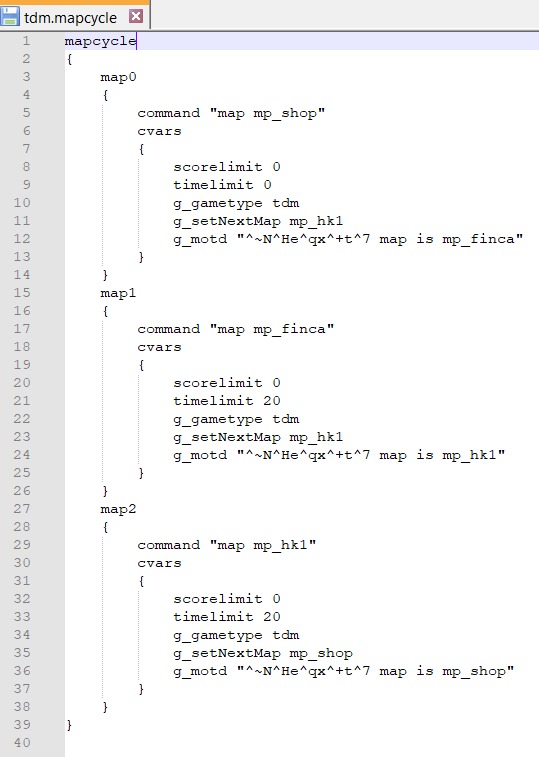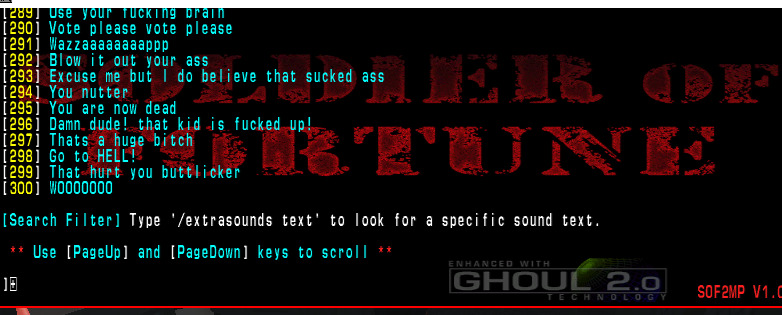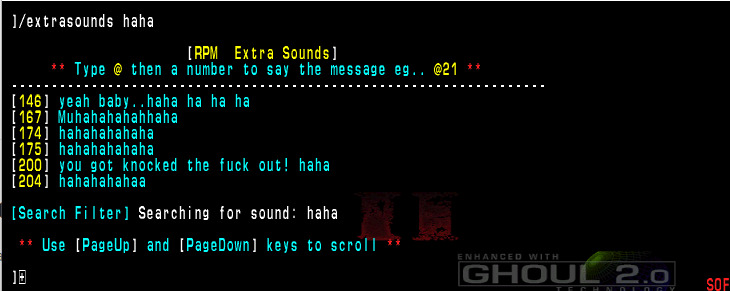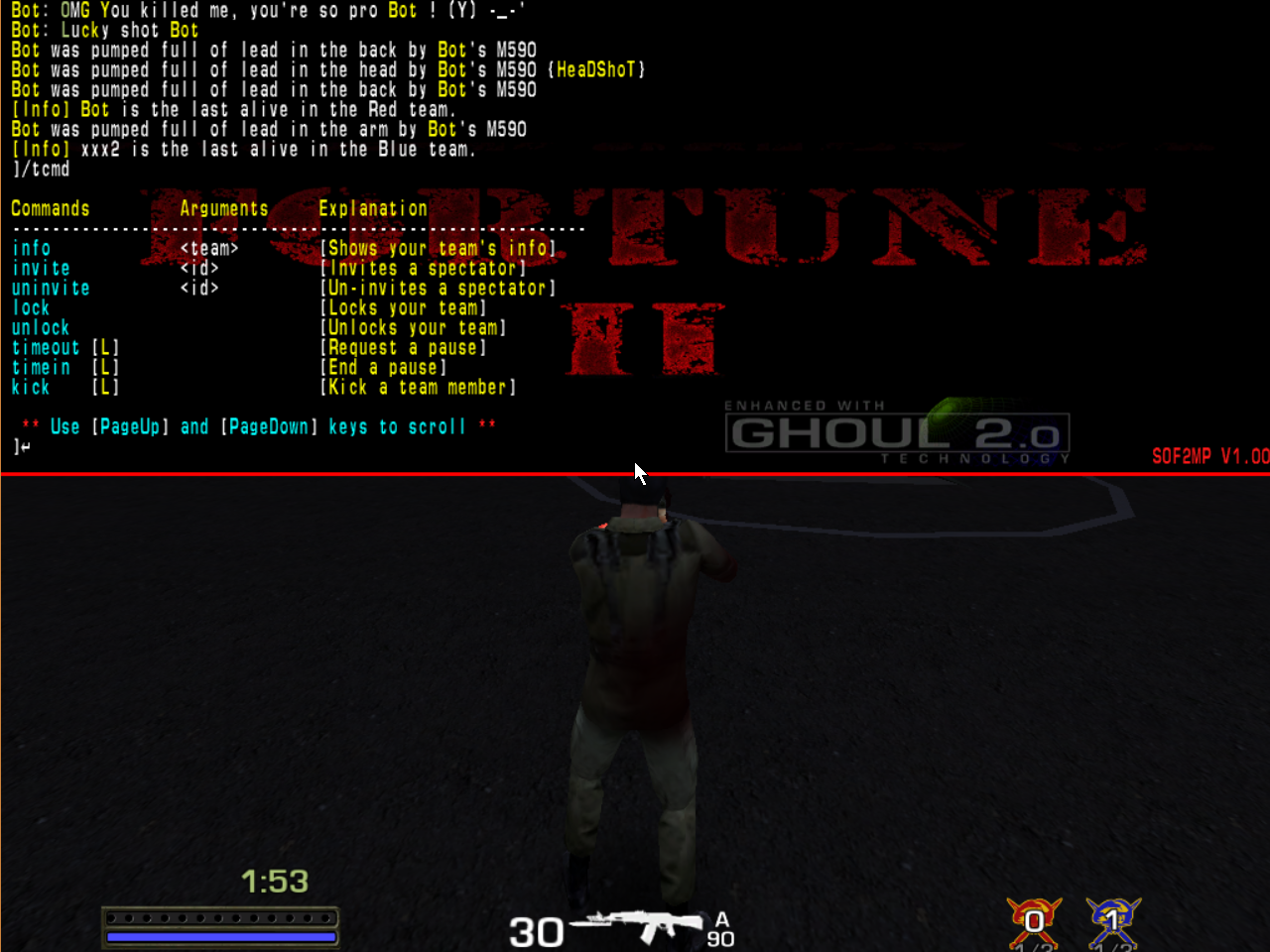Installation
This guide is all about getting RoxMod up and running smoothly on your Operating systems, perfect for setting up your personal server at home or a dedicated server on a Virtual Private Server.
Before you start installing the mod, it's important to make sure your SOF2 folder is clean. This means removing any other mods or modifications that might interfere with the RoxMod's proper functioning. Alternatively, you can simply download a clean copy of SOF2.
Supported OS
|
|
Debian and Ubuntu are officially supported, while compatibility with other distributions has not been verified.
|
|---|---|
|
|
Support spans Windows NT 4.0, Windows 2000, and onwards.
|
Installing the Mod on Linux
Installing the mod on Linux is as easy as downloading and extracting the files into the SOF2 directory. Once you have downloaded a clean copy of the SOF2 folder, you can extract the roxmodlinux.tar.gz file into the SOF2 root directory.
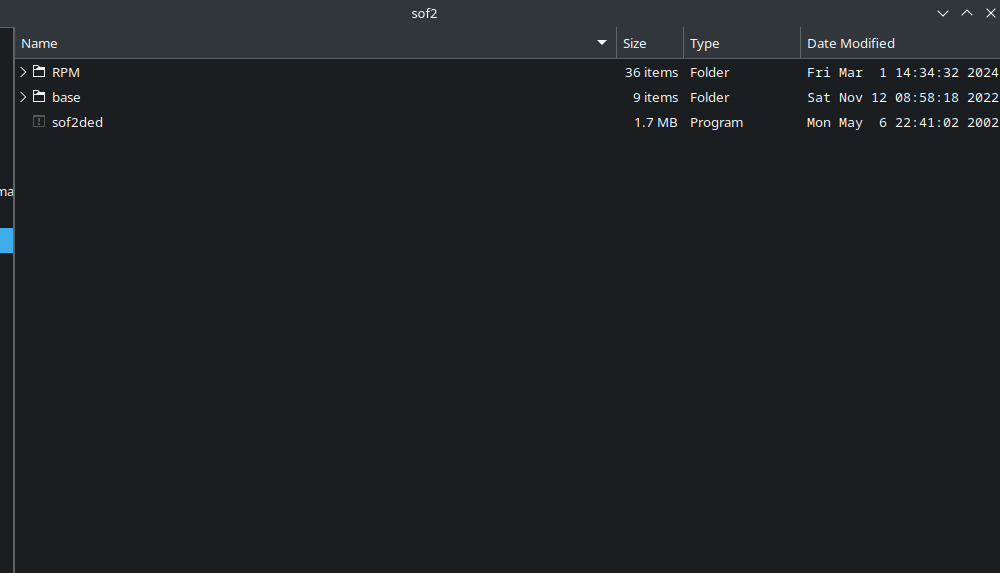
Once you have downloaded and installed the mod, ensure that you make the sof2ded executable and StartServer.sh script in the RPM Directory executable by running chmod +x.
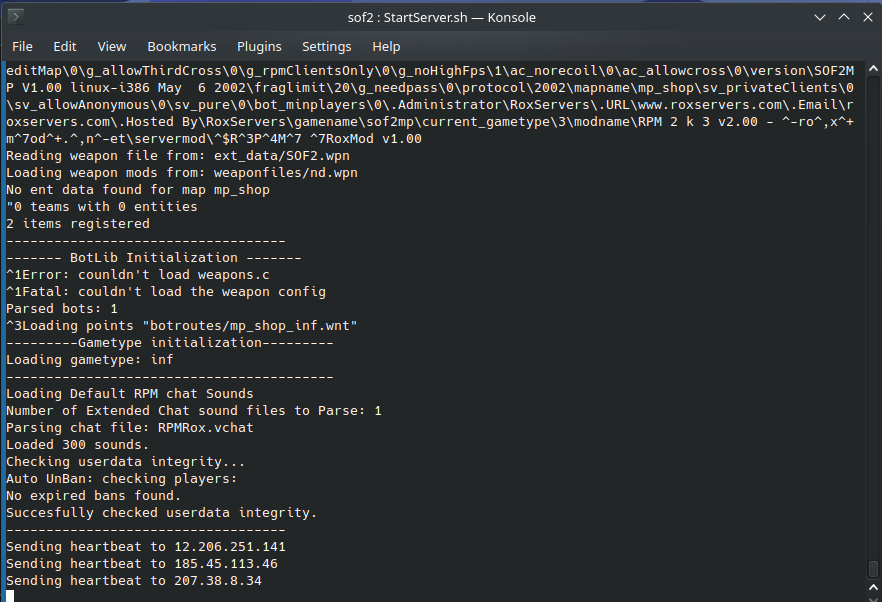
Please keep in mind that there may be instances where the patches fail to apply at runtime. To resolve this issue, you can edit the /etc/sysctl.d/10-ptrace.conf file (create it if it doesn't exist yet) and add the following line: kernel.yama.ptrace_scope = 0.
Installing the Mod on Windows
Just like on Linux before proceeding to install the Mod, make sure you have a clean copy of the SOF2 folder. Once this is done, simply extract the RoxMod files into the SoF2 directory and click on "Start DLL Server.bat" file to start your server.